5 options for Ubuntu 20.04 EOL in April 2025
Ubuntu 20.04 goes End Of Life (EOL) in April 2025. When an operating system goes EOL there is usually a lot to think about so lets break down the options open to you.
- Do nothing
- Build new infrastructure (and move to the latest Ubuntu LTS release)
- Perform an in-place upgrade
- Buy an annual subscription to Ubuntu Pro – Extended Security Maintenance (ESM) – UPDATED 12 Nov 2024
- Just shut it down
Lets explore the pros and cons of each option.
1) Do Nothing (Not Recommended) 
By far the easiest of the options but could end up costing you more in the long run. We do not recommend this option.
Doing nothing mean you have a ticking time bomb on your infrastructure. Your infrastructure will no longer receive security updates for the Ubuntu base OS, critical software packages and infrastructure components as well as no security maintenance for high and critical CVEs. This will probably also cause Compliance issues (PCI), Software incompatibility and make your whole network more vulnerable.
Using this option will also mean that more work will be required when you upgrade your server in the future costing you more.
2) Build new infrastructure (and move to the latest Ubuntu LTS release)

This options lets everyone involved test things fully without affecting production infrastructure .
Obviously the disadvantage is this is it is one of the more expensive options, not just because of the work involved but as you may have to pay for two set of hardware and support etc until you migrate from your old to your new infrastructure. Dogsbody offer a one month cross over period for all our maintenance customers 🙂 Also if you have multiple sites on the server (shared hosting) you need to update all sites to the new IP.
Ubuntu 24.04 LTS became available in April 2024 and is supported for 5 years with the end of their standard support in June 2029. We recommend installing the 22.04.1 release especially for production machines.
3) Perform an in-place upgrade
This may only be an option for certain infrastructure types. It can be cheaper than option 2 (and quicker) but only if it upgrades perfectly. This option gives you zero testing time which means there is a risk that this will not work and your infrastructure will be off line whilst you or your support services fix it live.
While in-place upgrades will result with you having a new operating system, you will likely inherit the (less secure) defaults from the old operating system. A great example of this is when the default changed in SSH to disable the insecure v1 of the protocol on new operating system installs. Systems that were upgraded via in-place upgrade would inherit the old config keeping SSH v1 turned on.
We would certainly never recommend more than one in-place upgrade. Taking a single system from Ubuntu 16.04 -> 18.04 -> 20.04 and now 22.04 is a bad idea as it just leaves too many loose threads.
It also means your hardware will not be upgraded keeping you potentially on old, less efficient hardware that may also cause you issues at a later date.
4) Buy an annual subscription to Ubuntu Pro – Extended Security Maintenance (ESM) – UPDATED 12 Nov 2024
Extended Security Maintenance (ESM) and Ubuntu Pro are annual subscriptions. They provide Security updates for Ubuntu LTS for an additional 5 years (until April 2030 for Ubuntu 20.04). Including security coverage of the Main and Ubuntu Universe repositories for Critical, High and select Medium CVEs.
The disadvantages with this option Ubuntu Pro will not cover software from other repositories. If you have installed other software (Nginx, Percona, etc.) from their own official repositories then these repo’s may decide to drop support for your operating system as it’s now deemed to be EOL. We have seen this happen multiple times so unfortunately isn’t the panacea for all Ubuntu users.
Additionally, as with the in-place upgrade, it also means your hardware will not be upgraded keeping you potentially on old, less efficient hardware that may also cause you issues at a later date.
After a extensive discussion with Canonical we finally have a solution for getting Ubuntu Pro on smaller public cloud provider such as Linode, Digital Ocean, Vultr etc.
Ubuntu Pro is an enterprise subscription charged per machine per year. If Ubuntu Pro is something you are interested in please contact us.
5) Just shut it down
It’s good to take stock of your infrastructure sometimes, especially internal/pet projects that may have been left to languish.
Do you actually still need this infrastructure? Has it been replaced by something better? If so then you can always just shut it down.
We had customer who reviewed their hosting infrastructure and made the decision to moving their final customer websites to our shared hosting platform which saved them both time and money.
About Ubuntu 24.04
Ubuntu 24.04 LTS release is supported for 5 years with the end of their standard support in June 2029.
Upgrading from Ubuntu 20.04 to Ubuntu 24.04 should, instantly, speed up your sites/infrastructure if you get it right.
It’s worth considering package changes between operating system versions. Some of the most common are…
- Apache 2.4.52 -> Apache 2.4.58
- PHP 8.1.2 (default) -> PHP 8.3.6
- Nginx 1.24
- The docker.io package is version 24.0.7
More info in the Noble Numbat Release Notes.
Dogsbody have a lot of customers who run Ubuntu 20.04 who we will be advising and helping move to the best option for their business. If you need help on deciding the best route for your upgrade or more information about getting Ubuntu Pro for smaller public cloud provider please do contact us.



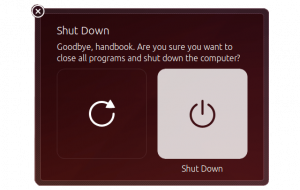






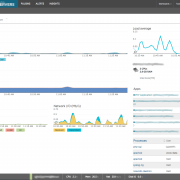


Leave a Reply
Want to join the discussion?Feel free to contribute!