Manual patching vs auto patching
Everyone agrees keeping your software and devices updated is important. These can be manually or automatically installed. People assume that automatic is the better option however both have their advantages.
I’m Rob, I look after maintenance packages here at Dogsbody Technology. I want to explain the advantages between the two main patching approaches.
What to Patch

Generally speaking we want to patch everything. A patch has been produced for a reason to either fix a bug or security issue.
Sometimes patches add new features to a package and this can be when issues occur. Adding new features can cause things to break (usually due to broken configuration files).
Identifying when a patch release is for a bug, a security fix or adding a feature can be hard. In some cases the patch can be all three things. Some operating systems try and separate or tag security patches separately however our experience shows that these are rarely accurate.
One of the reasons we like manual patching so much is that it allows us to treat each patch/customer/server combination independently and only install what is required, when it is required.
Auto Patching Advantages
The server checks and updates itself regularly (hourly/daily/weekly).
- Patches can easily be installed out of hours overnight.
- Patches are installed during the weekend and bank holidays.
- Perfect for dev environments where downtime is OK.
- Perfect for use in Constant Integration (CI) workflows where new patches can be tested before being put into production.
Our automatic patching strategy is to typically install all patches available for the system as it is the only sure way to know you have all the security patches required.
Manual Patching Advantages
A notification (e-mail or internal ticket) is sent to the server admin who logs onto the server and installs the latest updates.
- Patches can be held during busy/quiet periods.
- The admin can ensure that services are always restarted to use the patch.
- The admin can search for dependant applications that maybe using a library that has been patched (e.g. glibc patches)
- The admin is already logged onto the server ready to act in case something does break.
- Kernel reboots (e.g. Meltdown or Stack Clash) can be scheduled in and mitigated.
- Configuration changes can be reviewed and new options implemented when they are released. Catching issues before something tries to load a broken configuration file.
- Perfect for production environments where you need control. Manual patching works around your business.
Because we manually track the packages used by a customer we can quickly identify when a patch is a security update for that specific server. We typically patch security updates on the day it is released also install non-security updates at the same time to ensure the system has the latest and greatest.
Are you unsure of your current patch strategy? Unsure what the best solution is for you? Contact us today!
Feature image background by Courtnei Moon licensed CC BY 2.0.




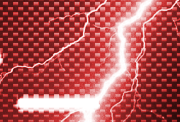




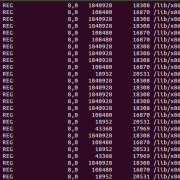


Trackbacks & Pingbacks
[…] patching (automatic or manual) […]
[…] systems that can be configured to update the system automatically. We’ve already discussed manual patching vs auto patching, most of this post will assume you’d like to set-up automatic updates. If you want complete […]
Leave a Reply
Want to join the discussion?Feel free to contribute!